What is Lingstar and how to use it?
As an English teacher, I'm sure you often look for materials for your lessons that not only save you time in preparing them but also enrich your classes and engage your students. So, it's worth checking out Lingstar - an innovative web application that offers a range of benefits for teachers, tutors, English language trainers, and their students.
- Time-saving: Lingstar is a real treasure trove of ready-made materials for teachers. Regardless of the teaching level or topic, you'll find a rich selection of exercises and tasks that you can use in your lessons. No need to spend hours preparing your own materials - everything is already ready!
- All levels and topics: Lingstar offers materials tailored to different language proficiency levels. Whether you teach beginners or advanced students, whether you teach children or adults, you'll always find something suitable on Lingstar. With diverse exercises, students can effectively reinforce and develop their language skills.
- Student engagement and fluency improvement: Lingstar was created to help students break the speaking barrier and enhance their language fluency. The materials are designed to encourage students to actively participate in conversations and use the language in practice. With various questions, engaging situations, and interesting visuals, you'll grab the students' attention and make the most of each lesson.
Registration and Login
To create an account on the Lingstar platform, teachers only need to provide their first name, last name, and email address. Account registration is free and grants access to a database of over a hundred free exercises. Students do not need to register, provide any personal data, or incur any costs.
Membership and Payments
By purchasing a Premium membership on Lingstar, you will gain access to the entire database of Lingstar tasks. To do this, simply provide your card details (it doesn't have to be a credit card, a regular payment card, like the one you use in a shop, will suffice). There is no problem with receiving an invoice, and the entire process is automated.
How to Find the Right Exercise?
To search for the appropriate task, enter the keyword of your interest in the search bar, such as "Halloween," "travelling," "second conditional," and so on. You can also specify the students' level. If you don't do so, all available tasks will be displayed.
Remember that the levels are determined approximately, and you know your students best!
How to Use Lingstar in In-person Classes?

Once you've found the perfect exercise, go ahead and proceed! In individual lessons or small groups of 2-3 people, simply display the task on your computer screen and rotate it towards the students. That's how I usually do it, and it's the most convenient method for me.
If the group is larger or you have a whole class, you can display the task on a whiteboard or send your students your unique link (you'll find it inside each exercise when you click +). After sending the link or sharing the QR code with the students, activate the SHARING ON button for the exercise you want to share. The task will then appear automatically for the students, but you always maintain control - you chose the exercise, move slides, and finish the task.
How to Use Lingstar in Online Classes?
Online classes? It couldn't be easier! Each teacher has their own unique link, which you only need to send to your students at the beginning of the school year. Later, simply ask the students to enter that link, and within the task, click SHARING ON to display it on the students' screens. This way, you don't have to constantly send new links or share your own screen. It can't get any simpler 🙂
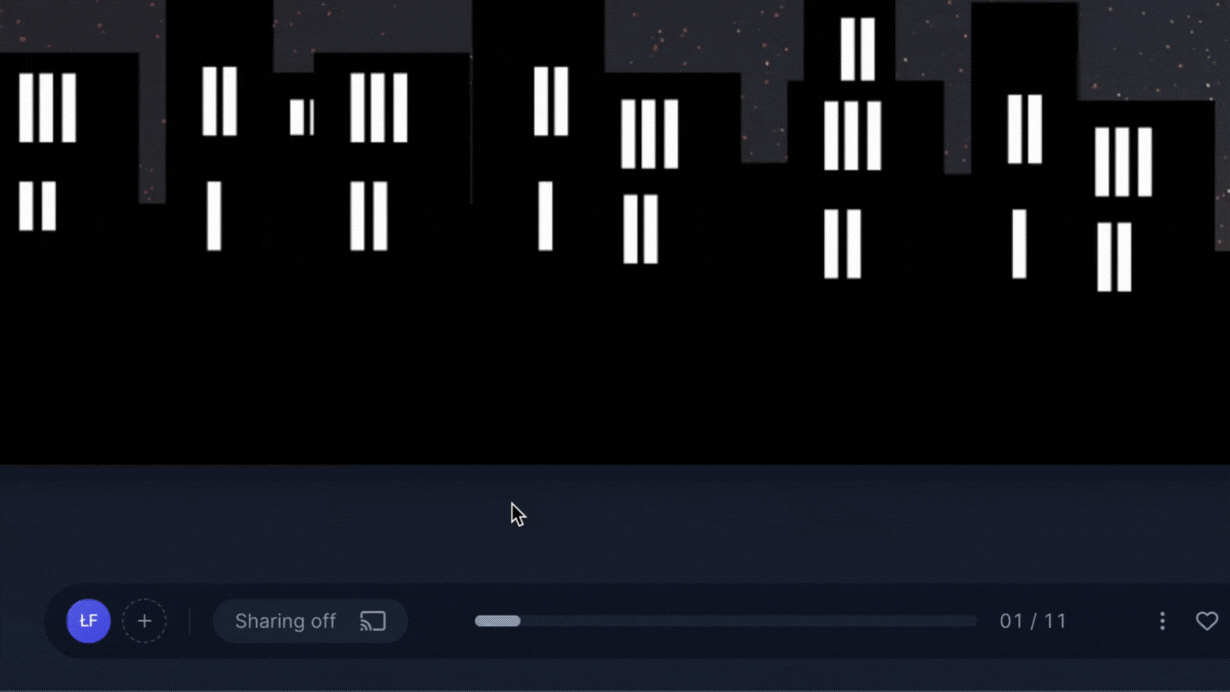
Favourite Exercises
Some exercises work better for us than others, of course. If you particularly like or your students enjoy a certain exercise, add it to your favourites and have it readily available at all times.
Looking for PDF files with materials for English language teachers?
Sure, PDF files are great, I used to buy them in loads as well. I paid for them, downloaded, saved them on my drive, and... often forgot about them. When something finally crossed my mind, printing in colour was costly, and I hated cutting and storing those pieces of paper. That's why Lingstar was created - to solve my problem and, I believe, the problem of many other teachers. Now, all my materials are in one place, organised thematically and by levels. Favourites are always at the top. They are accessible and within reach, no matter where I am. They are always colourful, interesting, and engaging.
I wish I’d had Lingstar when I was a beginner tutor 😊
Give it a try. Who knows? Maybe Lingstar will work for you too?